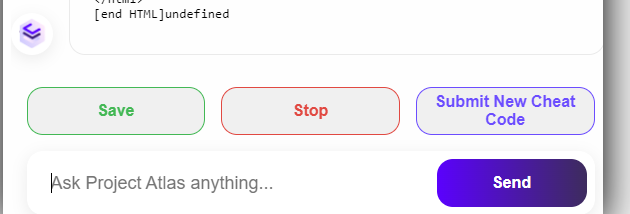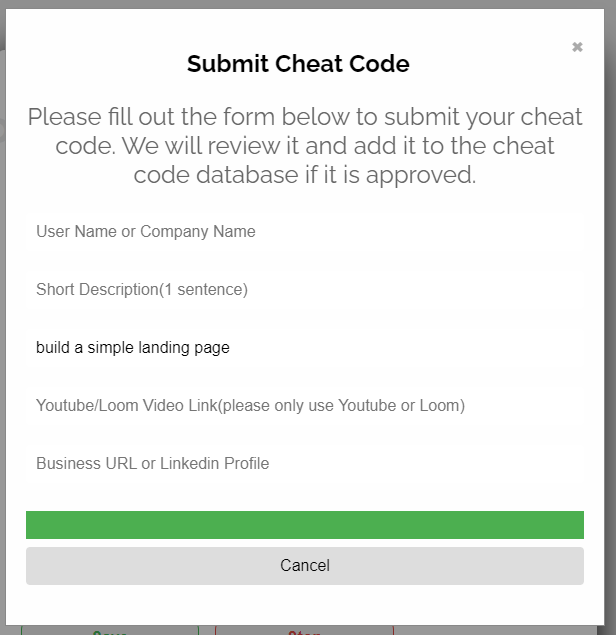Copied
{"graph": {"acyclic": false, "pipe_collision": false}, "nodes": {"0x23ae4239f00": {"type_": "nodes.basic.BasicNodeA", "icon": "C:\\Users\\Public\\cheatlayer\\output\\cheatlayer\\examples\\Move.png", "name": "Start Node 0", "color": [13, 18, 23, 255], "border_color": [74, 84, 85, 255], "text_color": [255, 255, 255, 180], "disabled": false, "selected": false, "visible": true, "width": 160, "height": 71.2, "pos": [0.0, 0.0], "port_deletion_allowed": false, "subgraph_session": {}, "custom": {"Initial Program": "C:\\Program Files\\Google\\Chrome\\Application\\chrome.exe twitter.com", "Data": "{\"type\": \"Start Node\", \"x\": 0, \"y\": 0, \"Application\": \"C:\\\\Program Files\\\\Google\\\\Chrome\\\\Application\\\\chrome.exe twitter.com\"}"}}, "0x23ae423be50": {"type_": "nodes.basic.BasicNodeA", "icon": "C:\\Users\\Public\\cheatlayer\\output\\cheatlayer\\examples\\Click.png", "name": "CLICK 1", "color": [13, 18, 23, 255], "border_color": [74, 84, 85, 255], "text_color": [255, 255, 255, 180], "disabled": false, "selected": false, "visible": true, "width": 160, "height": 71.2, "pos": [-89.6518286809602, -317.2912024772093], "port_deletion_allowed": false, "subgraph_session": {}, "custom": {"X": 440, "Y": 856, "semanticTarget": "A big blue button with white text that says 'Post'", "Type": "Click", "Data": "{\"type\": \"Left Mouse Click\", \"semanticTarget\": \"Caption: a man riding a wave on top of a surfboard\", \"x\": 440, \"y\": 856}"}}, "0x23ae42bc2b0": {"type_": "nodes.basic.BasicNodeA", "icon": "C:\\Users\\Public\\cheatlayer\\output\\cheatlayer\\examples\\Click.png", "name": "CLICK 2", "color": [13, 18, 23, 255], "border_color": [74, 84, 85, 255], "text_color": [255, 255, 255, 180], "disabled": false, "selected": false, "visible": true, "width": 160, "height": 71.2, "pos": [-609.6518286809602, -174.8912024772093], "port_deletion_allowed": false, "subgraph_session": {}, "custom": {"X": 687, "Y": 444, "semanticTarget": "A small square blue image of mountains", "Type": "Click", "Data": "{\"type\": \"Left Mouse Click\", \"semanticTarget\": \"Caption: a gray background with black text that says explore notifications, messages, lists,\", \"x\": 687, \"y\": 444}"}}, "0x23ae42bc670": {"type_": "nodes.basic.BasicNodeA", "icon": "C:\\Users\\Public\\cheatlayer\\output\\cheatlayer\\examples\\Click.png", "name": "CLICK 3", "color": [13, 18, 23, 255], "border_color": [74, 84, 85, 255], "text_color": [255, 255, 255, 180], "disabled": false, "selected": false, "visible": true, "width": 160, "height": 71.2, "pos": [-349.6518286809602, -174.8912024772093], "port_deletion_allowed": false, "subgraph_session": {}, "custom": {"X": 162, "Y": 59, "semanticTarget": "a small yellow folder icon", "Type": "Click", "Data": "{\"type\": \"Left Mouse Click\", \"semanticTarget\": \"Caption: a screenshot of a computer screen with the new folder highlighted\", \"x\": 162, \"y\": 59}"}}, "0x23ae42bca30": {"type_": "nodes.basic.BasicNodeA", "icon": "C:\\Users\\Public\\cheatlayer\\output\\cheatlayer\\examples\\Keypress.png", "name": "Keypress 4", "color": [13, 18, 23, 255], "border_color": [74, 84, 85, 255], "text_color": [255, 255, 255, 180], "disabled": false, "selected": false, "visible": true, "width": 160, "height": 71.2, "pos": [-89.6518286809602, -174.8912024772093], "port_deletion_allowed": false, "subgraph_session": {}, "custom": {"String": "", "Saved Values": "Current Directory", "Type": "Keypress", "Data": "{\"type\": \"keypress_manual\"}"}}, "0x23ae42bcd90": {"type_": "nodes.basic.BasicNodeA", "icon": "C:\\Users\\Public\\cheatlayer\\output\\cheatlayer\\examples\\Keypress.png", "name": "Keypress 5", "color": [13, 18, 23, 255], "border_color": [74, 84, 85, 255], "text_color": [255, 255, 255, 180], "disabled": false, "selected": false, "visible": true, "width": 160, "height": 71.2, "pos": [-609.6518286809602, -32.4912024772093], "port_deletion_allowed": false, "subgraph_session": {}, "custom": {"String": "return", "Saved Values": "None", "Type": "Keypress", "Data": "{\"type\": \"keypress_manual\"}"}}, "0x23ae42bd150": {"type_": "nodes.basic.BasicNodeA", "icon": "C:\\Users\\Public\\cheatlayer\\output\\cheatlayer\\examples\\Click.png", "name": "CLICK 7", "color": [13, 18, 23, 255], "border_color": [74, 84, 85, 255], "text_color": [255, 255, 255, 180], "disabled": false, "selected": false, "visible": true, "width": 160, "height": 71.2, "pos": [-349.6518286809602, -32.4912024772093], "port_deletion_allowed": false, "subgraph_session": {}, "custom": {"X": 206, "Y": 758, "semanticTarget": "file name input box", "Type": "Click", "Data": "{\"type\": \"Left Mouse Click\", \"semanticTarget\": \"Caption: a screenshot of a window with a file name\", \"x\": 206, \"y\": 758}"}}, "0x23ae42bd570": {"type_": "nodes.basic.BasicNodeA", "icon": "C:\\Users\\Public\\cheatlayer\\output\\cheatlayer\\examples\\Move.png", "name": "Stable Diffusion Image Generator 8", "color": [13, 18, 23, 255], "border_color": [74, 84, 85, 255], "text_color": [255, 255, 255, 180], "disabled": false, "selected": false, "visible": true, "width": 214.0, "height": 71.2, "pos": [18.348171319039807, -32.4912024772093], "port_deletion_allowed": false, "subgraph_session": {}, "custom": {"mode": "Text To Image", "prompt": "A sea of robots working on building things", "turbo": "False", "ddim_steps": 20, "seed": -1, "tile": 256, "variable": "", "input image": "", "height_value": 512, "width_value": 512, "scale": 7.5, "sampler": "euler", "precision": "full", "iterations": 1, "samples": 1, "device": "cuda", "Data": "{\"type\": \"StableDiffusion\"}"}}, "0x23ae42bd960": {"type_": "nodes.basic.BasicNodeA", "icon": "C:\\Users\\Public\\cheatlayer\\output\\cheatlayer\\examples\\Keypress.png", "name": "Keypress 8", "color": [13, 18, 23, 255], "border_color": [74, 84, 85, 255], "text_color": [255, 255, 255, 180], "disabled": false, "selected": false, "visible": true, "width": 160, "height": 71.2, "pos": [-609.6518286809602, 109.90879752279074], "port_deletion_allowed": false, "subgraph_session": {}, "custom": {"String": "generated.png", "Saved Values": "None", "Type": "Keypress", "Data": "{\"type\": \"keypress_manual\"}"}}, "0x23ae42bdd20": {"type_": "nodes.basic.BasicNodeA", "icon": "C:\\Users\\Public\\cheatlayer\\output\\cheatlayer\\examples\\Keypress.png", "name": "Keypress 9", "color": [13, 18, 23, 255], "border_color": [74, 84, 85, 255], "text_color": [255, 255, 255, 180], "disabled": false, "selected": false, "visible": true, "width": 160, "height": 71.2, "pos": [-349.6518286809602, 109.90879752279074], "port_deletion_allowed": false, "subgraph_session": {}, "custom": {"String": "return", "Saved Values": "None", "Type": "Keypress", "Data": "{\"type\": \"keypress_manual\"}"}}, "0x23ae42be0e0": {"type_": "nodes.basic.BasicNodeA", "icon": "C:\\Users\\Public\\cheatlayer\\output\\cheatlayer\\examples\\Click.png", "name": "CLICK 10", "color": [13, 18, 23, 255], "border_color": [74, 84, 85, 255], "text_color": [255, 255, 255, 180], "disabled": false, "selected": false, "visible": true, "width": 160, "height": 71.2, "pos": [-89.6518286809602, 109.90879752279074], "port_deletion_allowed": false, "subgraph_session": {}, "custom": {"X": 792, "Y": 283, "semanticTarget": "Text that says What is happening", "Type": "Click", "Data": "{\"type\": \"Left Mouse Click\", \"semanticTarget\": \"Caption: a computer screen with the words home and explore on it\", \"x\": 792, \"y\": 283}"}}, "0x23ae42be4a0": {"type_": "nodes.basic.BasicNodeA", "icon": "C:\\Users\\Public\\cheatlayer\\output\\cheatlayer\\examples\\Move.png", "name": "GPT4 12", "color": [13, 18, 23, 255], "border_color": [74, 84, 85, 255], "text_color": [255, 255, 255, 180], "disabled": false, "selected": false, "visible": true, "width": 160, "height": 71.2, "pos": [-609.6518286809602, 252.3087975227907], "port_deletion_allowed": false, "subgraph_session": {}, "custom": {"input": "A social post about ai automation", "Data": "{\"type\": \"GPT4\"}"}}, "0x23ae42be860": {"type_": "nodes.basic.BasicNodeA", "icon": "C:\\Users\\Public\\cheatlayer\\output\\cheatlayer\\examples\\Click.png", "name": "CLICK 13", "color": [13, 18, 23, 255], "border_color": [74, 84, 85, 255], "text_color": [255, 255, 255, 180], "disabled": false, "selected": false, "visible": true, "width": 160, "height": 71.2, "pos": [-349.6518286809602, 252.3087975227907], "port_deletion_allowed": false, "subgraph_session": {}, "custom": {"X": 1206, "Y": "947", "semanticTarget": "A small blue button with white text that says 'post' and rounded corners", "Type": "Click", "Data": "{\"type\": \"Left Mouse Click\", \"semanticTarget\": \"Caption: a close up of a robot on a cell phone\", \"x\": 1206, \"y\": 947}"}}, "0x23ae42bec20": {"type_": "nodes.basic.BasicNodeA", "icon": "C:\\Users\\Public\\cheatlayer\\output\\cheatlayer\\examples\\Click.png", "name": "CLICK 1 1", "color": [13, 18, 23, 255], "border_color": [74, 84, 85, 255], "text_color": [255, 255, 255, 180], "disabled": false, "selected": false, "visible": true, "width": 160, "height": 71.2, "pos": [-89.6518286809602, 250.72472961562596], "port_deletion_allowed": false, "subgraph_session": {}, "custom": {"X": 1205, "Y": 945, "semanticTarget": "a blue button with white text that says Post", "Type": "Click", "Data": "{\"type\": \"Left Mouse Click\", \"semanticTarget\": \"Caption: a close up of an open book on a table\", \"x\": 1205, \"y\": 945}"}}}, "connections": [{"out": ["0x23ae4239f00", "out A"], "in": ["0x23ae423be50", "in A"]}, {"out": ["0x23ae423be50", "out A"], "in": ["0x23ae42bc2b0", "in A"]}, {"out": ["0x23ae42bc2b0", "out A"], "in": ["0x23ae42bc670", "in A"]}, {"out": ["0x23ae42bc670", "out A"], "in": ["0x23ae42bca30", "in A"]}, {"out": ["0x23ae42bca30", "out A"], "in": ["0x23ae42bcd90", "in A"]}, {"out": ["0x23ae42bcd90", "out A"], "in": ["0x23ae42bd150", "in A"]}, {"out": ["0x23ae42bd150", "out A"], "in": ["0x23ae42bd570", "in A"]}, {"out": ["0x23ae42bd570", "out A"], "in": ["0x23ae42bd960", "in A"]}, {"out": ["0x23ae42bd960", "out A"], "in": ["0x23ae42bdd20", "in A"]}, {"out": ["0x23ae42bdd20", "out A"], "in": ["0x23ae42be0e0", "in A"]}, {"out": ["0x23ae42be0e0", "out A"], "in": ["0x23ae42be4a0", "in A"]}, {"out": ["0x23ae42be4a0", "out A"], "in": ["0x23ae42be860", "in A"]}, {"out": ["0x23ae42be860", "out A"], "in": ["0x23ae42bec20", "in A"]}]}
Download AgentStep 1: Use Cheat Layer on websites to discover new Cheat Codes by asking it to automate what you want.